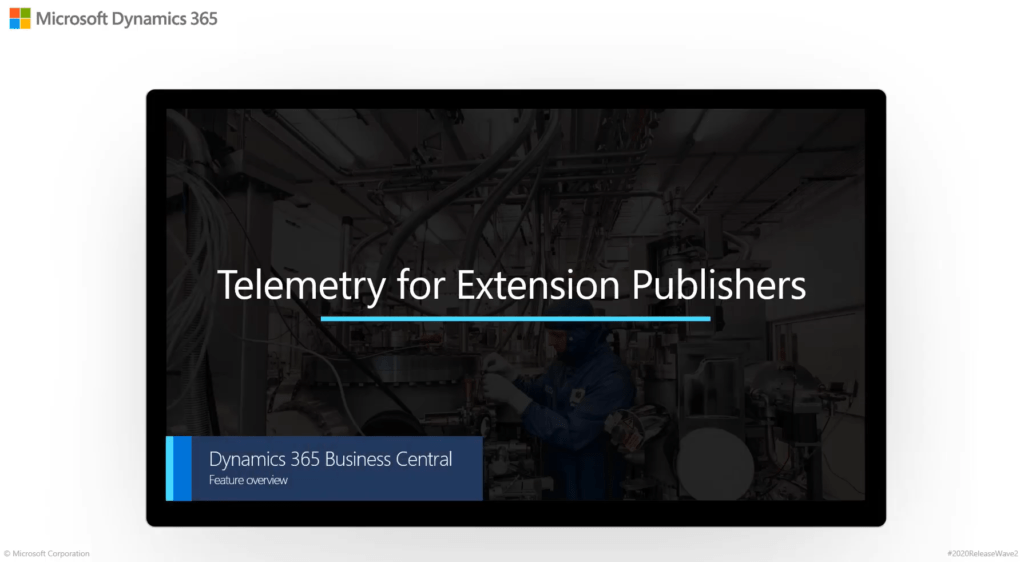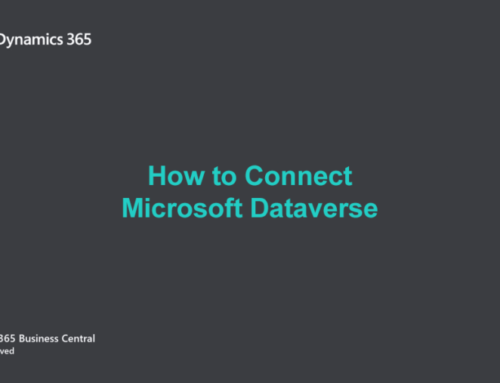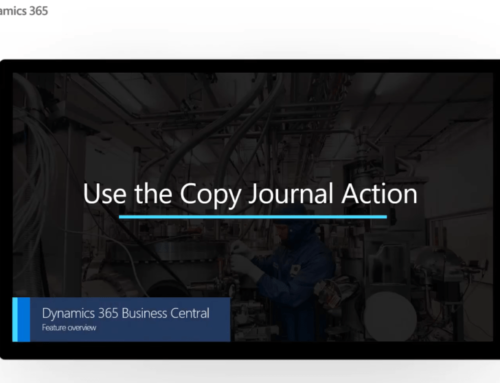Feature Overview Video Series #6: Telemetry for Extension Publishers
Telemetry for Extension Publishers
In this feature overview video series by Microsoft, we highlight new capabilities included in the latest update to Dynamics 365 Business Central. This feature video will show how developers can emit telemetry to Application Insights from AL code.
With this new feature, app developers can now instrument their code for their own use. Extension publishers can also get telemetry about issues in their extension before partners and customers report it.
Feature Details
In this wave, Microsoft has added a new function, Session.LogMessage, that has the following signature:
Session.LogMessage(
EventID: String
, Message: String
, DataClassification: DataClassification
, Scope: ExtensionPublisher|All
, Verbosity: Verbosity
, Dimensions: Dictionary of [String, String]
)
If the Verbosity level is set to Normal and DataClassification is set to SystemMetadata, then the platform will emit telemetry. The value of the Scope parameter determines where telemetry will be sent. If set to ExtensionPublisher, telemetry is only sent to the Application Insights account specified in the app.json file. If set to All, telemetry is also sent to the Application Insights account specified in the Business Central administration centre.
Additionally, the app developer can now add an instrumentation key for Azure Application Insights in the app.json file for an extension.
When events such as the following happen in code units that are part of the extension, then this signal will be sent to the Azure Application Insights account that has the supplied instrumentation key:
- Long-running SQL queries
- Report execution
- Extension updates
- Update errors due to exceptions thrown in upgrade code in the extension
- Web service requests
Disclaimer: All information presented above is sourced from Microsoft and accurate on the date of publication.
#2020ReleaseWave2 Business Central
For more updates on the recent changes with the #2020ReleaseWave2, be sure to check our Facebook, YouTube and LinkedIn channels in the next few weeks!
Also, do visit our YouTube Channel for more videos on LS Retail, Dynamics 365 Business Central, and Sana e-commerce. Likewise, you can drop us an email today to find out more!