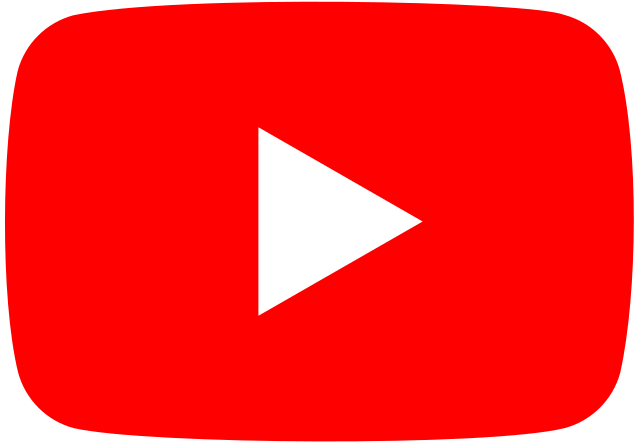Microsoft Dynamics 365 Finance E-banking Solution
– Kasikorn Bank – Add On
Benefits of having Dynamics 365 Finance
export e-banking transactions
export e-banking transactions
Dynamics 365 Finance offers the capability to export e-banking transactions in formats compatible with various bank web portals. This automated process streamlines the upload of transaction data, significantly reducing manual effort and improving accuracy.
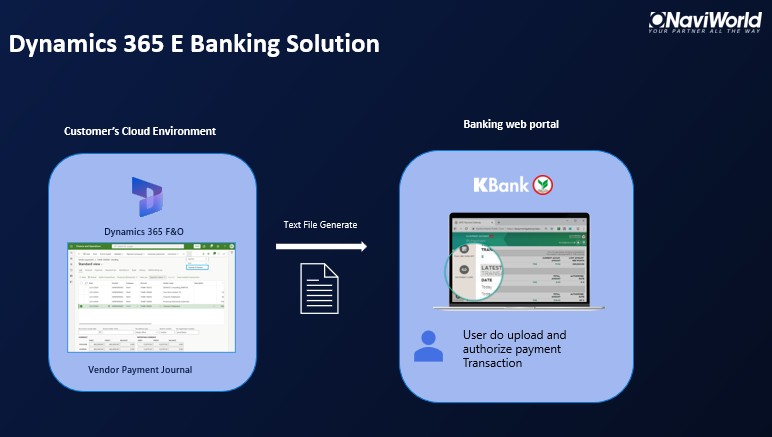
Example Type of E-banking
transaction Type (Kasikorn Bank)
- M/O/C/N – Mandatory / Optional / Conditional / Not Used (leave empty)
- MCL refers to the interbank fund transfer service (SMART Credit Next Day)
- MCS refers to the same-day interbank fund transfer service (SMART Credit Same Day)
- BNL refers to the Baht net transfer service
- PCL refers to the payroll payment service to accounts at other banks (SMART Credit Next Day)
- IPP refers to the immediate effect interbank fund transfer service (Actual Account)
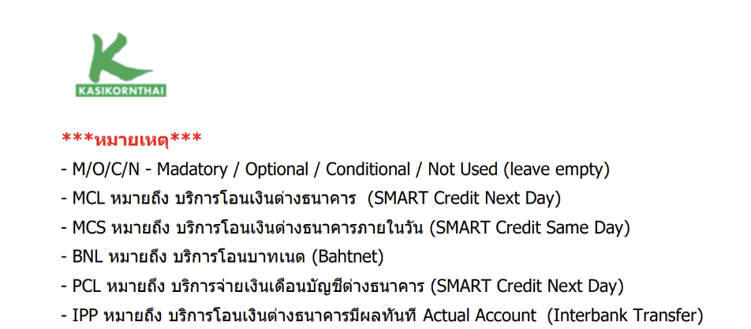
*to be confirm with Bank Service Provider
Example of File format (Kasikorn Bank)
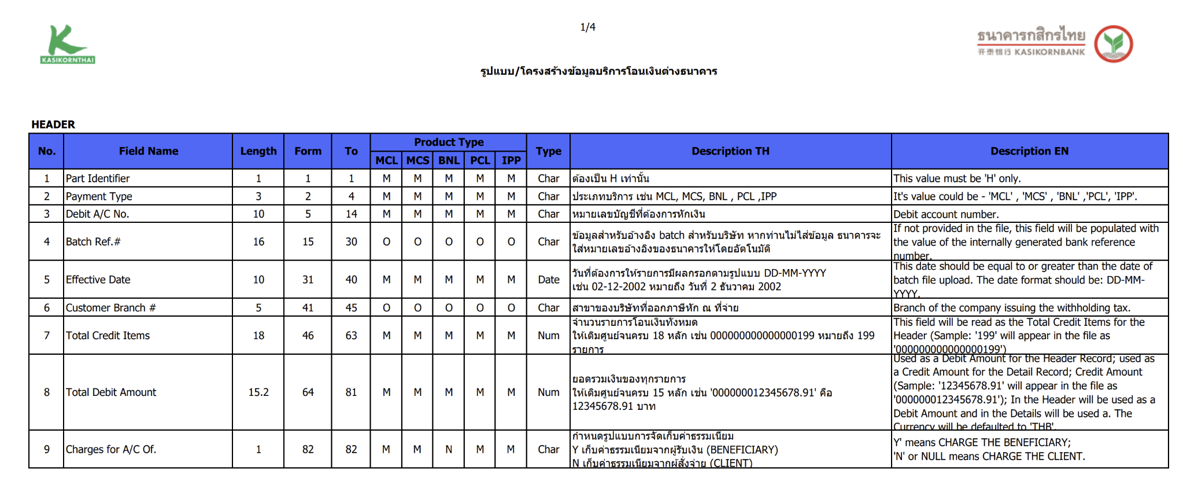
*to be confirm with Bank Service Provider
Example User Experian
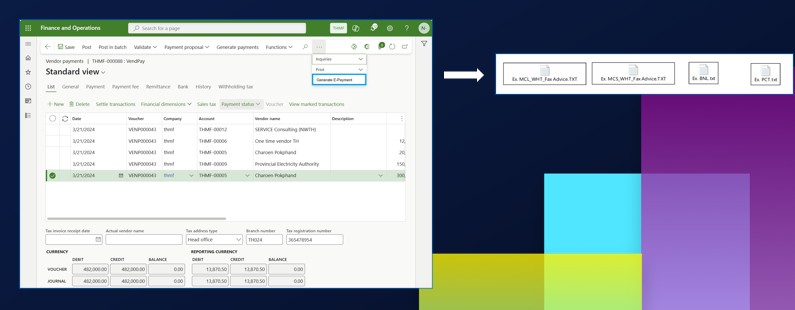
Technical Proposal for Development
1. Bank Text File Template Analysis:
- Thoroughly analyze the bank’s text file template. Identify the required fields, their data types, lengths, positions, and any specific formatting rules (e.g., delimiters, date formats, currency symbols).
2. Data Extraction Logic:
- Determine the data elements from the Vendor Payment Journal that correspond to the bank’s template fields. This will involve mapping fields from tables like VendPaymJournalTrans, CustVendPaym, VendTable, BankAccounts, and others.
3. Create a View:
- Create a View in Dynamics 365 Finance that encapsulates the data required for the export.
- Add the necessary data sources (e.g., VendPaymJournalTrans, VendTable) and establish relationships.
- Add the required fields to the View, applying any necessary transformations (e.g., date formatting) directly in the View’s query.
4.Custom Export Class:
- Develop a custom X++ class that handles the export process.
- This class will retrieve the selected Vendor Payment Journal transactions.
- It will format the data according to the bank’s template.
- It will generate the text file and provide it for download.
5. User Interface Integration:
- Add a custom button or menu item to the Vendor Payment Journal screen.
- This button will trigger the execution of the custom export class.
- Consider adding a dialog to allow the user to select the bank account and specify the output file name.